Have you ever wondered why a website or a book feels a certain way? The font, or typeface, is a silent but powerful element of design that shapes the mood and message of any content.
Choosing the right font is crucial for making your text not only readable but also memorable.
This guide will walk you through the basics of fonts, where to find them, and what to look for.
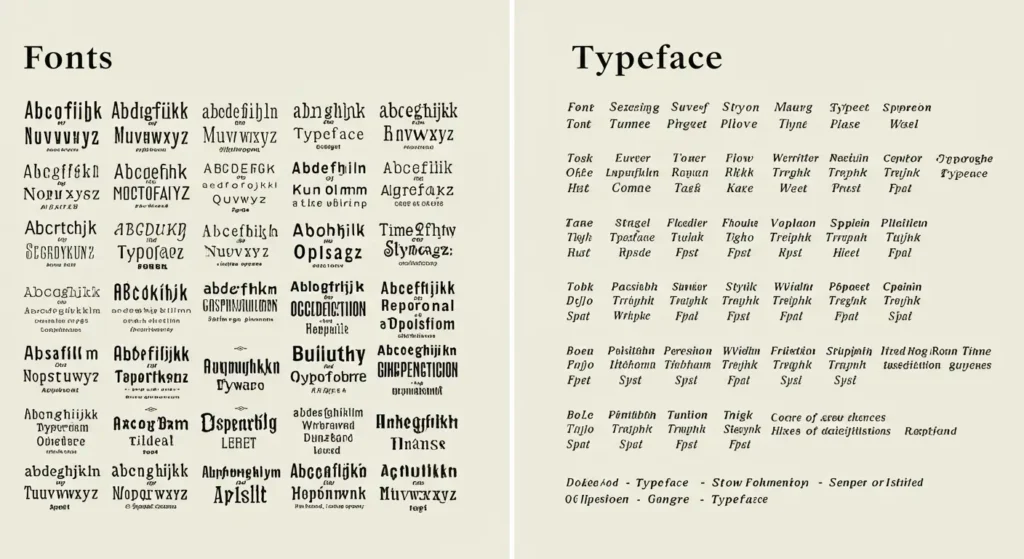
Understanding the Basics: Font vs. Typeface
While often used interchangeably, there’s a subtle but important difference between a typeface and a font.
Typeface refers to the family of a font, which describes its unique design. Think of it as the artistic blueprint. Examples include Helvetica, Arial, or Times New Roman.
Font is a specific style within that family, with its own weight, style, and size. For example, “Helvetica Bold 12pt” is a font, while “Helvetica” is the typeface.
In the digital world, the distinction is less critical, and “font” has become the common term for both the design and the file you install.

Where to Find and Download Fonts
Finding the perfect font is easier than ever with these excellent free resources. Always check the licensing to ensure they are free for commercial use if you plan to use them for business projects.
Google Fonts: A vast, free library of open-source fonts. It’s a designer’s go-to for web projects because the fonts are easily embedded into websites with a simple code snippet. They also offer a wide range of styles and languages.
DaFont: A popular archive of freely downloadable fonts. It’s great for finding unique and decorative fonts, but be mindful of the licenses, as they vary from font to font.
Font Squirrel: This site focuses on providing free fonts that are licensed for commercial use. It also has a powerful “Font Identifier” tool, allowing you to upload an image of a font you like and find its name.

Common Font File Formats
When you download a font, you’ll encounter different file types. Here are some of the most common ones and their uses:
OTF (OpenType Font): A widely supported format developed by Adobe and Microsoft. It’s a versatile file type that can handle a large number of characters and advanced typographic features, making it suitable for both print and web.
TTF (TrueType Font): An older format developed by Apple and Microsoft. It’s also widely used and compatible with most operating systems.
WOFF (Web Open Font Format): Specifically designed for the web. It is a compressed version of TTF or OTF, making it faster to load on websites.
WOFF2: The next generation of WOFF, offering even better compression and performance. It is the most recommended format for modern websites due to its small file size, which speeds up page loading.

Top 5 Fonts for Websites
Choosing a good web font is key for readability and user experience. Here are five excellent choices, with a mix of serif and sans-serif options.
Montserrat: A geometric sans-serif font inspired by old posters in Buenos Aires. It’s clean, modern, and highly readable, making it a favorite for headings and body text on corporate and minimalist websites.
Lato: A clean, semi-rounded sans-serif font. Its slightly humanist design gives it a friendly and warm feel. Lato works well for long paragraphs and is easy on the eyes.
Roboto: A core font in the Android operating system. It’s a neo-grotesque sans-serif with a dual nature: a rigid, geometric skeleton with open curves that make it easy to read. It’s a versatile choice for any kind of website.
Playfair Display: A high-contrast serif typeface. Its elegant and sophisticated look is perfect for headlines on fashion, lifestyle, or portfolio websites. It pairs beautifully with a clean sans-serif for body text.
Merriweather: A friendly and easy-to-read serif font, especially designed for comfortable reading on screens. It has a high x-height and sturdy forms, making it an excellent choice for blogs and news articles.

