In today’s fast-paced digital world, website speed isn’t just a luxury—it’s a necessity. A slow-loading website can frustrate visitors, hurt your search engine rankings, and lead to lost revenue. Fortunately, there’s a powerful and simple solution: caching.
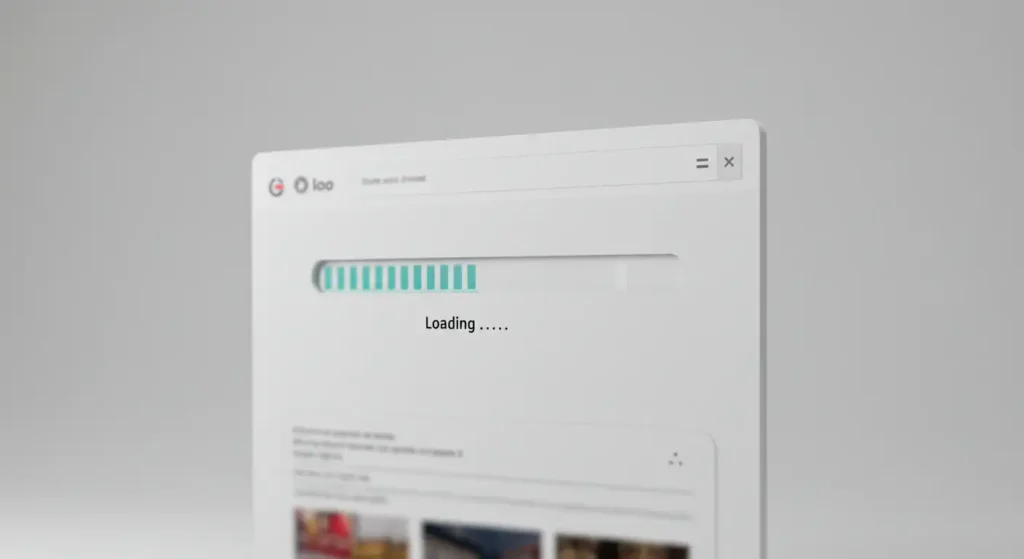
What is Caching and How Does it Work?
Imagine you’re visiting a website for the first time. Your browser has to download all the files—the images, stylesheets, and scripts—to display the page. This can be a time-consuming process.
Caching is like creating a temporary storage space, or cache, on your device. The first time you visit a site, your browser downloads and saves a copy of the static content. The next time you visit, instead of re-downloading everything from the web server, your browser loads most of the content directly from your local cache. This makes subsequent visits almost instantaneous, significantly reducing the loading time and lightening the load on the web server.
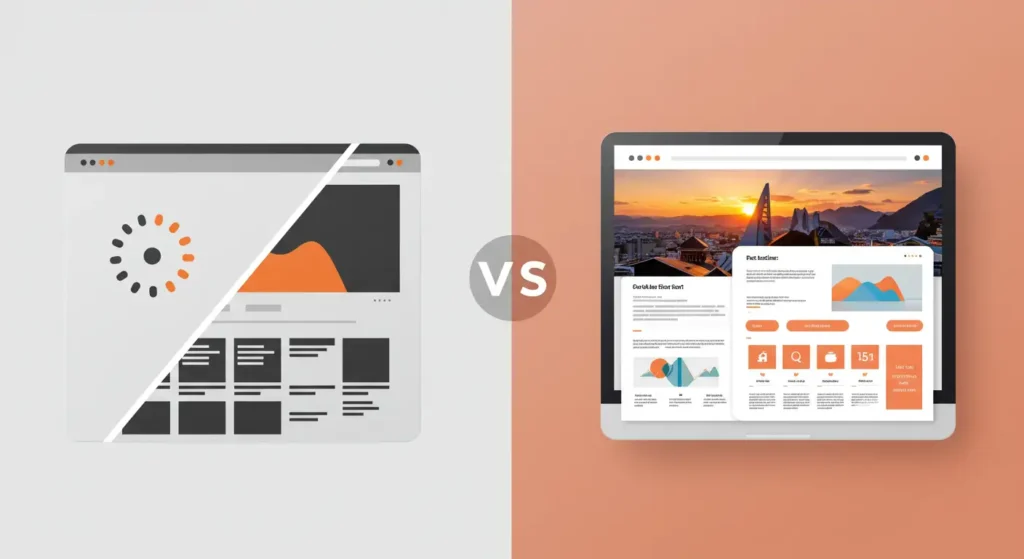
Why is Caching a Must-Have for Your WordPress Site?
Caching is one of the most effective ways to boost your website’s performance. Here’s why it’s so important for WordPress:
Improved User Experience: Visitors get a faster, smoother experience, which keeps them engaged and reduces your bounce rate.
Better SEO Performance: Search engines like Google favor fast-loading websites, which can help improve your site’s ranking in search results.
Reduced Server Load: By serving cached pages, your server has fewer requests to process, which is critical for handling high traffic without slowing down.
While you can technically implement caching manually, using a plugin is the easiest and most powerful way to handle it. The best part? There are many fantastic options available for free.
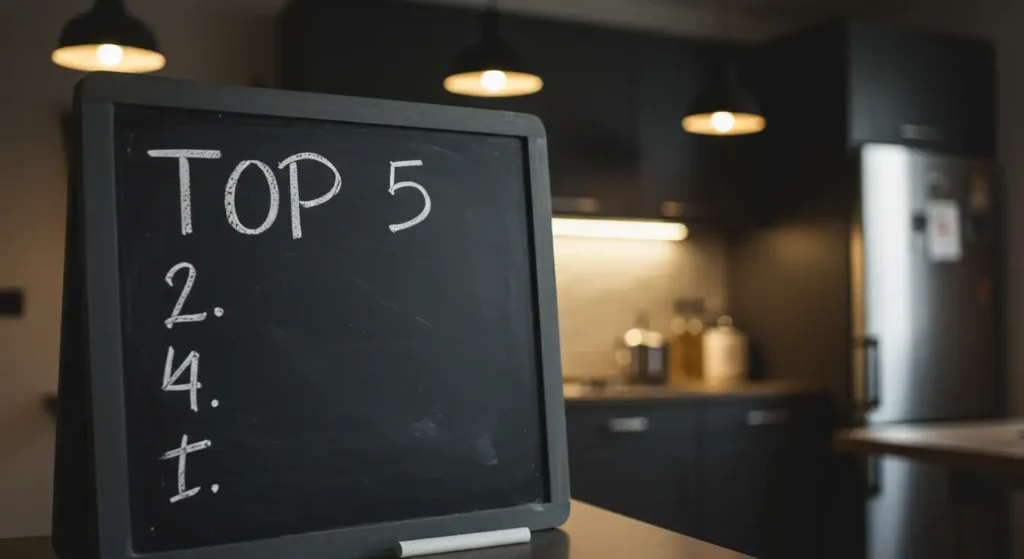
Top 5 Free WordPress Caching Plugins
Here are some of the most popular and effective free caching plugins that can dramatically improve your site’s speed.

WP Super Cache
Developed by Automattic, the company behind WordPress, this plugin is known for its simplicity and reliability. It generates static HTML files from your dynamic WordPress blog, which are then served to users. It’s an excellent choice for beginners and those who want an easy-to-use solution that just works.

LiteSpeed Cache
This plugin is an all-in-one site optimization solution specifically designed for websites hosted on a LiteSpeed web server. In addition to robust page caching, it includes a wide range of features like image optimization, CSS/JS minification, and database optimization. If your host uses LiteSpeed, this is the best option for top performance.
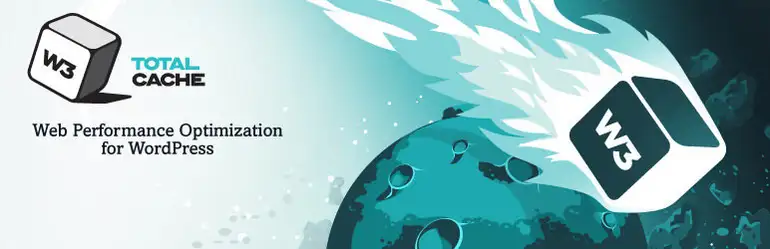
W3 Total Cache
One of the most comprehensive free caching plugins available, W3 Total Cache offers a wide array of features including page, database, object, and browser caching. While its extensive settings can be overwhelming for beginners, it provides advanced users with granular control over their site’s caching and performance.

WP Fastest Cache
As its name suggests, this plugin prioritizes speed and simplicity. It’s a user-friendly tool that offers a straightforward setup process. The free version includes useful features like Gzip compression and browser caching, making it a great starting point for improving your site’s performance without a steep learning curve.

WP-Optimize
More than just a caching plugin, WP-Optimize is a complete performance solution. It includes a powerful caching engine along with features for cleaning up your database, compressing images, and minifying files. It’s a great choice if you’re looking for an all-in-one tool to improve your site’s overall health.
Installing a caching plugin is one of the quickest and most impactful things you can do to improve your WordPress site. Choose a plugin from this list, and watch your site’s performance soar.

